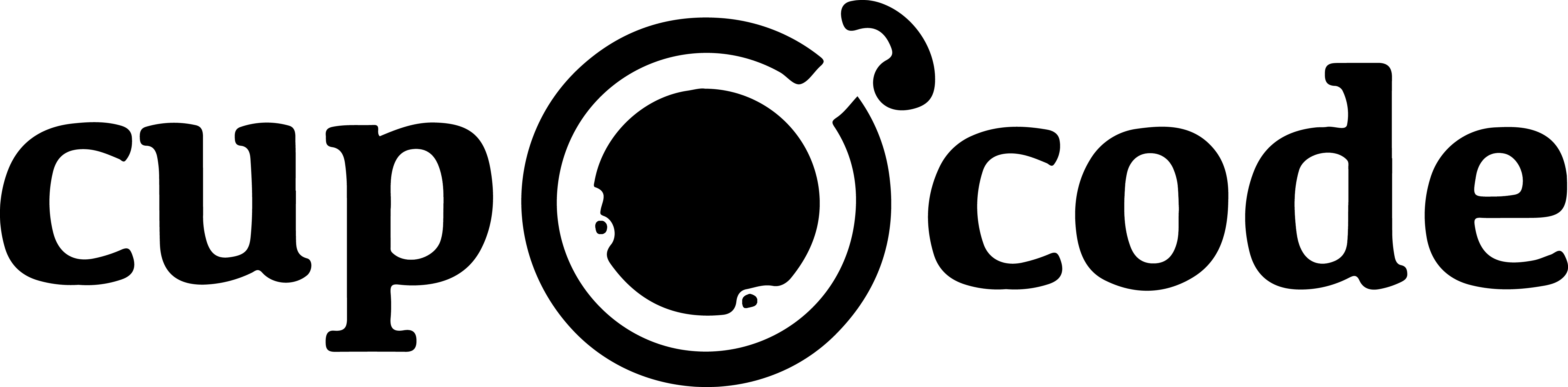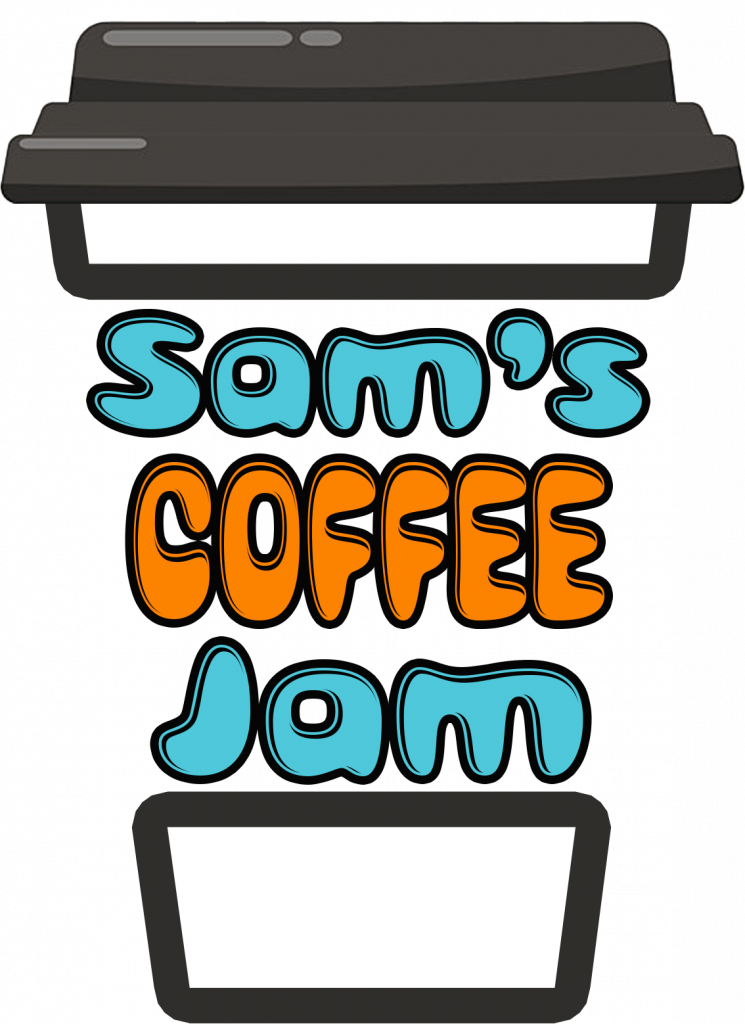Summary
WordPress is a versatile content management system (CMS) that uses PHP and MySQL to create and manage websites. It offers a wide range of customization options through plugins and themes, allowing users to extend functionality and design. Creating custom plugins and themes is possible, but it's essential to follow best practices to avoid issues with compatibility and security. WordPress is scalable and suitable for various types of websites, making it a valuable tool for bloggers, developers, and businesses looking to establish a unique online presence.
WordPress is more than just a blogging platform; it’s a versatile content management system (CMS) that empowers millions of websites worldwide. Whether you’re a seasoned developer or a novice blogger, WordPress offers a powerful and flexible solution for creating, managing, and customizing websites. In this comprehensive guide, we’ll delve into the inner workings of WordPress, explore its programming language, database-driven architecture, plugins, customizations, scalability, and best practices for building your own themes and plugins.
What is WordPress?
WordPress is an open-source CMS built using PHP and MySQL. Originally created for blogging, it has evolved into a versatile platform capable of handling various types of websites, from simple blogs to complex e-commerce stores and corporate portals. WordPress’s user-friendly interface makes it accessible to both developers and non-technical users, which has contributed to its widespread popularity.
How WordPress Works:
- Programming Language: WordPress is primarily developed using PHP, a server-side scripting language. PHP dynamically generates web content by interacting with the server’s database.
- Database-Driven Solution: WordPress stores content, settings, and user data in a MySQL database. When a user requests a web page, PHP retrieves the relevant data from the database and generates HTML, CSS, and JavaScript for the user’s browser to render.
The Role of Plugins:
Plugins are essential to WordPress’s extensibility. They allow you to add new features and functionalities without altering the core codebase. Here’s how they work:
- Hooks and Filters: WordPress provides a system of hooks and filters that allow plugins to interact with various aspects of the core functionality. Hooks are specific points in the code where you can add custom code, while filters allow you to modify data before it’s displayed.
- Plugin Activation: Plugins can be installed via the WordPress admin dashboard or manually by uploading files. Once activated, they integrate seamlessly into the site’s functionality.
- Customization: Plugins can customize virtually any aspect of your WordPress site, from SEO optimization to e-commerce capabilities, social media integration, and more.
Creating Custom Plugins:
If you have specific needs that aren’t met by existing plugins, you can create your own custom plugins:
- Set Up a Development Environment: Install WordPress locally or on a development server to create and test your custom plugins without affecting your live site.
- Learn the WordPress Plugin API: Familiarize yourself with the WordPress Plugin API, which provides hooks, filters, and functions for extending WordPress functionality.
- Code Your Plugin: Write PHP code for your plugin, following best practices, and adhering to the WordPress coding standards.
- Testing and Debugging: Thoroughly test your plugin, debug any issues, and ensure it doesn’t conflict with other plugins or themes.
- Documentation and Deployment: Document your plugin’s functionality, create a readme file, and consider sharing it on the WordPress Plugin Repository for others to use.
Customizing Themes:
Customizing the look and feel of your WordPress site is crucial to establishing a unique online presence. Here are some best practices:
- Child Themes: Create child themes to inherit the functionality and styling of a parent theme while allowing for customizations without altering the parent theme’s code.
- CSS Customization: Use custom CSS for styling adjustments to maintain theme update compatibility.
- Template Overrides: Override template files in your child theme to customize specific aspects of the layout and design.
Issues with Customization:
While WordPress offers incredible flexibility, customizing themes or plugins directly in code files can lead to several issues:
- Compatibility: Modifications may break when the theme or plugin is updated. Using child themes or hooks can mitigate this.
- Security: Incorrect code changes can introduce security vulnerabilities. Always follow best practices and regularly update your plugins and themes.
- Maintenance: Custom code requires ongoing maintenance, especially when WordPress releases updates.
Scalability:
WordPress’s scalability depends on various factors, including hosting infrastructure, caching, and efficient coding. With proper optimization and a reliable hosting environment, WordPress can scale to accommodate large websites and high traffic loads. Many high-traffic websites, including major news outlets, rely on WordPress as their CMS.
Conclusion:
WordPress is a robust and flexible CMS that can power websites of all sizes and complexities. Understanding its programming language, database-driven architecture, plugins, and customization options allows you to harness its full potential. By following best practices, you can build and maintain a secure, scalable, and unique online presence that meets your specific needs. Whether you’re a blogger, developer, or business owner, WordPress is a valuable tool for your web endeavors.