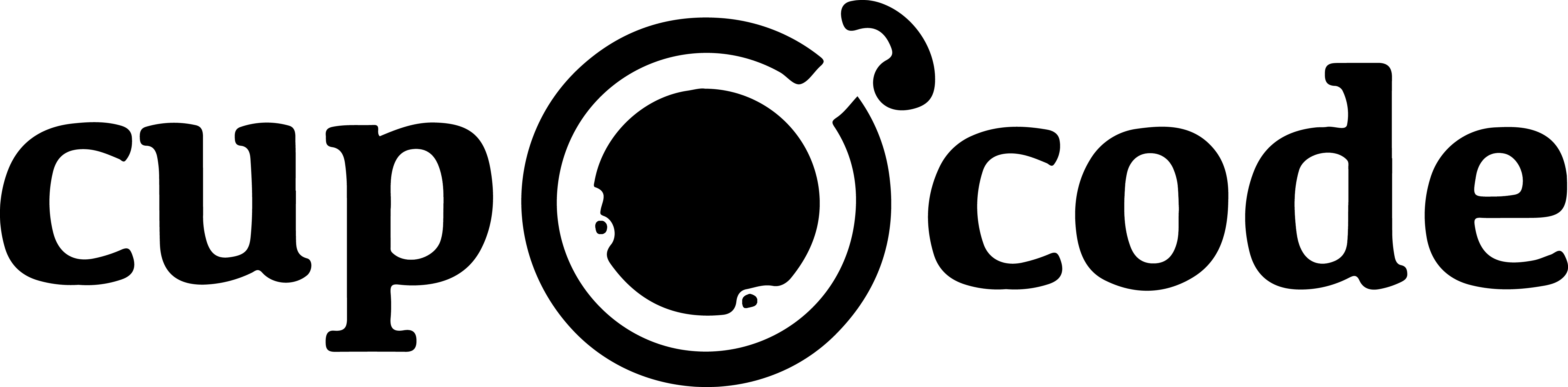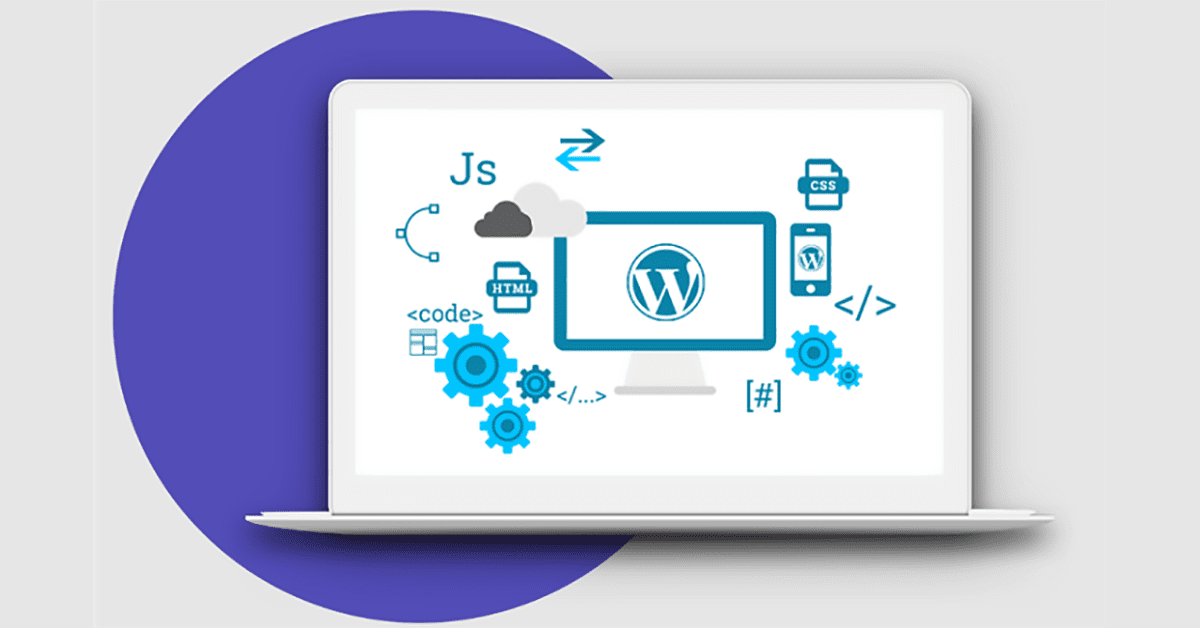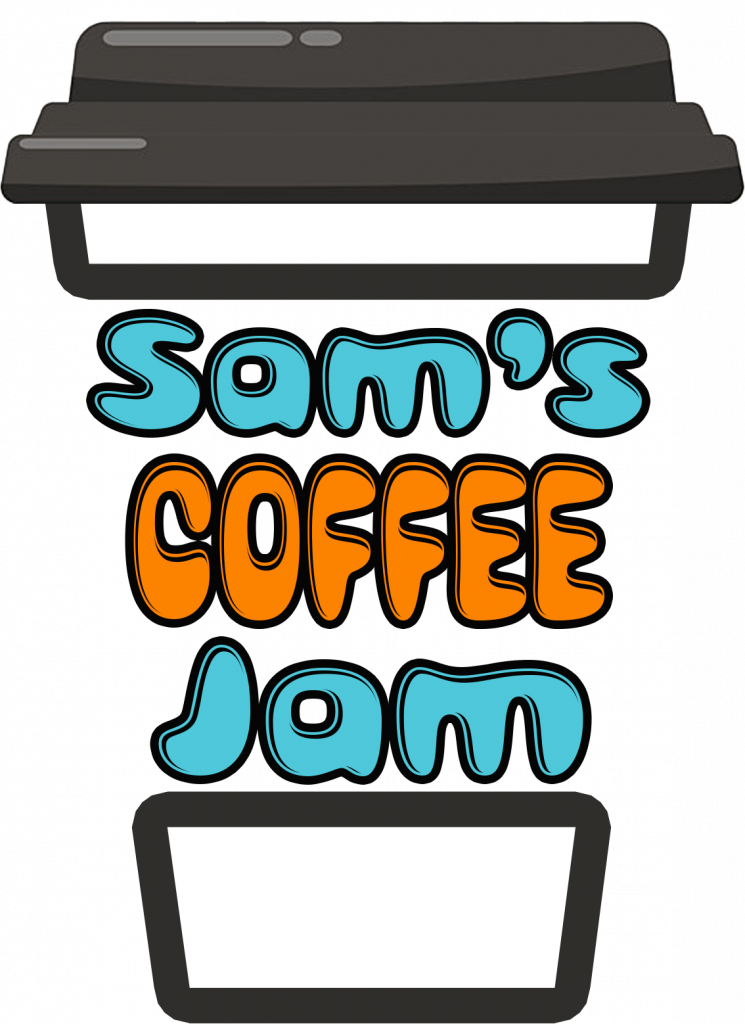Summary
Learn the importance of creating custom templates outside of the WordPress theme code, specifically for your custom post type. This blog post highlights the benefits of this approach, including better customization and easier maintenance. Discover the step-by-step process of creating a custom post type, registering a custom template, and customizing it to fit your needs. Explore the advantages of preserving theme integrity, enabling seamless theme switching, improving collaboration, and simplifying maintenance. Embrace the flexibility and sustainability of this approach to enhance your WordPress website's customization and maintainability.
In the world of WordPress, customization is crucial for creating unique websites. One powerful way to customize is by creating custom templates for specific post types. While directly editing the theme code may seem convenient, it has drawbacks. This article explores the importance of creating custom templates outside of the theme and provides insights into the benefits it offers.
The Pitfall of Editing Theme Code:
Editing the theme code directly poses risks such as losing customizations, reduced maintainability, and theme dependency.
Creating Custom Templates Outside the Theme:
WordPress offers a flexible approach by developing custom templates outside of the theme. Let’s consider the process of creating a custom template for a specific post type:
- Define a Custom Post Type:
Use WordPress functions likeregister_post_type()to define your custom post type. Specify the labels, settings, and capabilities according to your requirements. - Register a Custom Template:
In your custom or child theme or custom plugin, register a custom template for your custom post type using thesingle_templatefilter. This allows you to specify a unique template file for individual posts of your custom post type.
<?php
// Custom page template for individual custom post type posts
function custom_post_page_template($template) {
if (is_singular('your-custom-post-type')) {
$new_template = plugin_dir_path(__FILE__) . 'single-your-custom-post-type.php';
if ('' != $new_template) {
return $new_template;
}
}
return $template;
}
add_filter('single_template', 'custom_post_page_template');- Create the Custom Template File:
Create a file namedsingle-your-custom-post-type.phpand customize it according to your needs. This file will serve as the custom template for individual posts of your custom post type.
<?php
// Custom template for individual custom post type post
get_header(); ?>
<div id="primary" class="content-area">
<main id="main" class="site-main">
<?php
// Start the loop
while (have_posts()) : the_post();
// Custom template content goes here
endwhile;
?>
</main>
</div>
<?php get_footer(); ?>Advantages of Custom Templates Outside the Theme:
Creating custom templates outside of the WordPress theme offers several advantages over directly editing the theme code:
- Preserves Theme Integrity: By keeping your customizations separate from the theme code, you can freely update the theme without losing your customizations.
- Easier Theme Switching: Custom templates outside the theme remain intact even when switching between different themes, allowing you to maintain the desired design consistently.
- Improved Collaboration: Creating custom templates outside of the theme facilitates collaboration between developers, designers, and content creators, as they can work independently on their respective tasks.
- Simplified Maintenance: Maintaining custom templates outside of the theme is more manageable, allowing you to track changes, debug issues, and update the templates without modifying the core theme files.
Conclusion:
Creating custom templates outside of the WordPress theme is a valuable approach for enhancing customization and maintaining your website. By defining a custom post type and associating a custom template with it, you can achieve unique layouts and designs without directly modifying the theme code. This method preserves theme integrity, simplifies maintenance, and allows for easier theme switching. Embrace the flexibility and sustainability of creating custom templates outside of your WordPress theme to unlock the full potential of customization and maintainability.