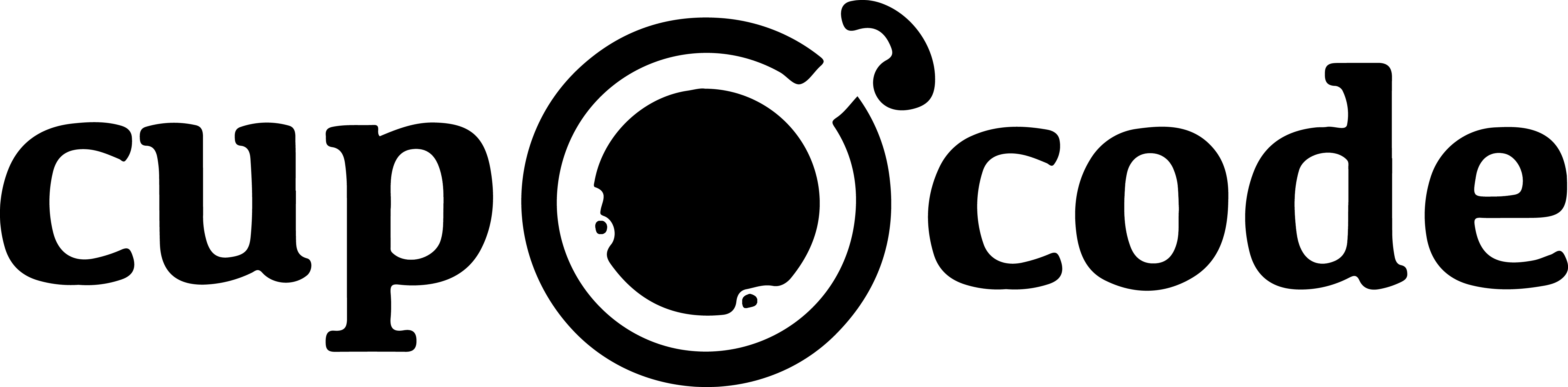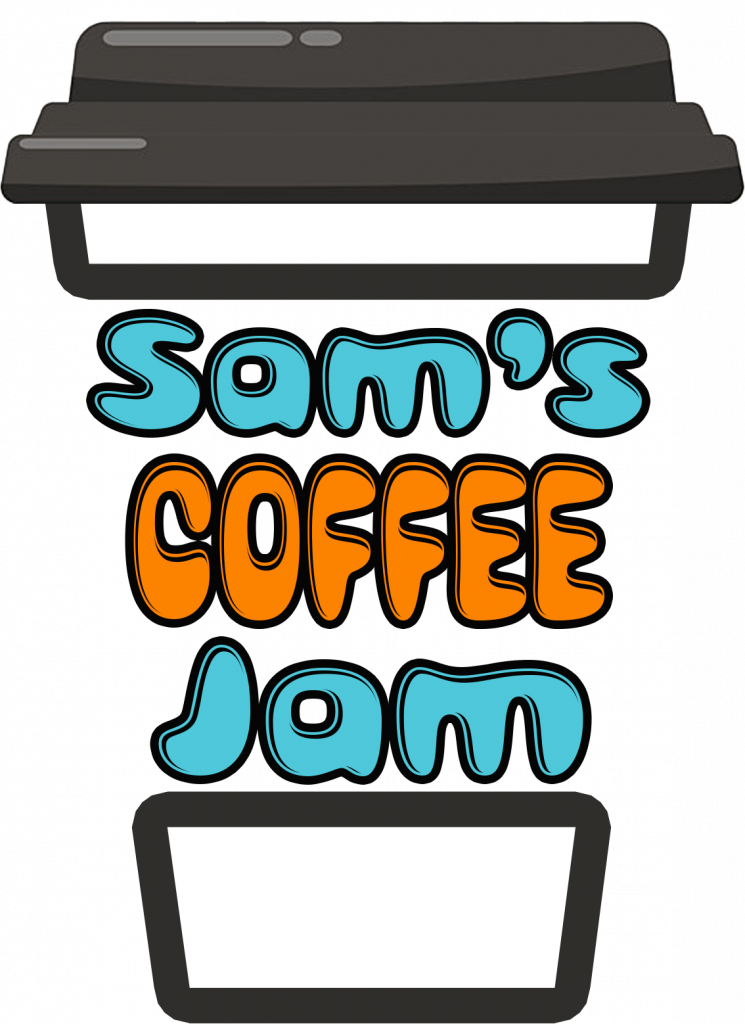Summary
Creating an inclusive website is crucial in today's digital landscape. Neglecting accessibility can lead to legal issues and exclude potential users. To ensure accessibility:
Check for color blindness compatibility and contrast ratios.
Maintain a clear visual hierarchy for easy navigation.
Learn from resources like MDN and WCAG guidelines.
Implement keyboard navigation and use semantic HTML.
Label links descriptively.
Use automated tools like Lighthouse for assessments.
Perform manual testing with screen readers.
Prioritizing accessibility not only avoids legal trouble but also promotes inclusivity, expanding your user base.
Picture this scenario: you’ve just completed the development of a website, launched it, and garnered a thriving user base. Everything seems to be running smoothly until an unexpected lawsuit hits you with substantial financial repercussions. The cause? Your website lacks accessibility for individuals who rely on screen readers. While this might sound like an unlikely situation, it’s more common than you might imagine. Companies of all sizes, ranging from startups to industry giants such as Domino’s, have faced legal challenges due to website accessibility shortcomings. In this blog, we will delve into the significance of website accessibility, provide practical guidance and tools to initiate your journey toward accessibility, and address the complexities involved in achieving it.
The Significance of Website Accessibility:
Website accessibility isn’t about deliberately excluding any particular group of users; it’s about ensuring that your site is accessible to everyone, regardless of their abilities. Many individuals with disabilities, especially those with visual impairments, depend on screen readers to access online content. Guaranteeing the accessibility of your website not only helps you evade legal entanglements but also widens your user base and underscores your commitment to inclusivity.
Evaluating Color and Contrast:
- Addressing Color Blindness: Start by testing your website’s compatibility with color-blind users. Utilize browser extensions like “Let’s Get Color Blind” to simulate various types of color vision deficiencies. It’s crucial to confirm that your color choices don’t hinder comprehension for individuals with color blindness.
- Contrast Ratios: Scrutinize the contrast ratios between text and background colors. Inadequate contrast can impede users with impaired vision from reading content comfortably. You can employ browser DevTools to inspect elements and assess their contrast ratios.
Maintaining Visual Hierarchy:
Ensure that your website maintains a discernible visual hierarchy, making it effortless for users to grasp the structure of your content. This is particularly vital for users with visual impairments. Employ tools like blurring or grayscale filters to mimic the appearance of your site for individuals with varying visual requirements.
Learning About Accessibility:
To delve deeper into the realm of accessibility, there are two invaluable resources to explore: MDN (Mozilla Developer Network) and the Web Content Accessibility Guidelines (WCAG).
- MDN Accessibility Section: MDN offers an array of comprehensive articles and guides on web accessibility, encompassing various facets to kickstart your journey.
- WCAG: The WCAG guidelines provide an exhaustive insight into accessibility standards. While it may appear daunting, commencing with the “Accessibility Fundamentals” section can make the process more manageable.
Practical Tips for Enhancing Accessibility:
- Keyboard Navigation: Guarantee that your website is entirely navigable via keyboard controls. Test the tab order and focus styles to ensure a logical flow.
- Semantic HTML: Employ semantic HTML elements appropriately. Sustain a lucid document structure with headings (H1, H2, H3, etc.) that adhere to a hierarchical order, preventing the omission of heading levels.
- Labeling Links: Furnish descriptive labels for links. Steer clear of generic labels like “read more,” which can be confounding for screen reader users.
Automated Accessibility Assessment:
Leverage tools like Lighthouse within Chrome DevTools to execute automated accessibility evaluations. This tool delivers insights into potential accessibility issues, although remember that manual testing remains essential for a comprehensive evaluation.
Manual Testing with Screen Readers:
Conduct manual testing using screen readers such as JAWS or the built-in screen readers offered by operating systems. Close your eyes and navigate through your website to assess its usability from the perspective of users with disabilities.
Website accessibility stands as a pivotal element of web development. Ensuring that your website caters to all users, regardless of their abilities, not only shields you from legal complications but also underscores your commitment to inclusivity while broadening your potential user base. By adhering to these recommendations and leveraging the resources at your disposal, you can make significant strides in constructing an accessible website that benefits everyone.